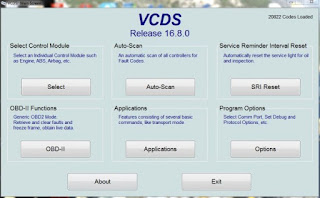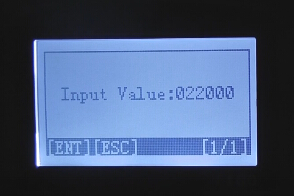|
| obd2cartool.com VCDS 16.8 |
Features:
Firmware Version: 1.96
Languages: English
VAGCOM 16.8 inside IC:Original Chip ATMEL ATMEGA162 + 16V8B + FTDI FT232RL
System requirement: Windows XP, Vista, 7, 8, and 10(32-bit and 64-bit)
(It does not support Windows 95, 98, ME, and NT4 operating system)
VCDS 16.8.0 New added functions than old version vcds cable:
Support for MLB2 platform cars (HEX-NET interface recommended)
Support for 2016 and early model cars
Greatly expanded the amount of DTC Freeze-Frame data dsiplayed
Improvements in Advanced Measuring Value Selection Window
Display of factory identifiers instead of arbitrary location numbers
Support for Six-Digit security access codes
HEX-NET Turbo and other speed optimizations
Optimized low-level timing routines and CPU core affinity
Major firmware enhancements for HEX+CAN and Micro-CAN interfaces
Improved UDS mapping speed and reliability when subchannels are present; progress indicators.
Fixes SRI reset in newer Crafter instruments.
New ASAM data and Label Files
Support vehicle list: For AUDI VW SEAT SKODA
VAG VCDS software:
More information welcome to contact with us:
Whatsapp:+86-13537734676
Live Support: Chat with us online
Email: obd2cartool@hotmail.com
Yahoo: obd2cartool@yahoo.com
Skype: great2obd
If you are wholesaler or reseller, pls send email to obd2cartool@outlook.com, we will give you best discount for long-term cooperate.