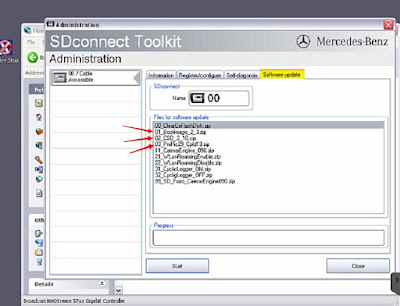eMMC/eMCP 3in1 test socket for BGA169/153/162/186/221
1) Support package: BGA169,BGA153,BGA162,BGA186,BGA221
2) Support eMMC: thickness is 0.8 to 1.5mm, pin pitch is 0.5mm
3) Long life span: 100,000(Mechanical)
4) Support all brand eMMC,such as Samsung, Hynix, Sandisk, Toshiba, Intel, Kingston etc
5) Support hot plug, eMMC can be directly connected to PC with the usb connector
6) Identify, reading, accessing and writting data
7) Well designed to connect flat bottom, solder ball,even if no ball.
Product use:
Programming Block, Test Block, for EMMC162 / 221 / EMMC153 / 169 of IC chip testing, read and write
Test Methods:
1. Select and IC matching the bounding box, placed parallel to the direction of the IC SOCKET press within
2, the USB cable into your computer USB port, turn on the power switch on the nest, select the appropriate test procedures
Applicable Package:
EMMC153 / 169 EMCP162 EMCP221 pin pitch 0.5mm
Test Block:
EMMC153 / 169-0.5 EMCP162 EMCP221
YIHUA 3-in-1 BGA Rework Station better support repair work!!
YIHUA 3-in-1 BGA Rework Station Specifications:
Heating power: 600W
Heating area: 130 X130mm
Heating Hugh material: ceramic heating body
The temperature sensor: K thermocouple type
temperature range: 50 C-350 C
The thermometer test range: 0-400 C
Use of the environment temperature: 0-40 C
Temperature stability degree is: +_1 C
Envelop dimensions :255 (L) X200 (W) X63 (H) mm
Operation:
A: preheat the original (with desoldering tools use)
1. Put the plug in the PCB powder, will be processed on the original preheater has right in the middle.
2. According to the size of the components of the PCB thickness set temperature, turn on the power switch, the preheater has will immediately; Heating up to you immediately well-posed temperature, then constant temperature.
B: remove the original
1: set up to process of PCB, put to the demolition of components in the preheated dish.
2: according to the size of the components, the thickness of the circuit board, PCB tin melting point, set the temperature.
3: set temperature, the temperature reaches constant after began warming, watch the components foot tin point light began to appear. When he saw the components of melting point feet used tweezers, will pick up components. When components dismantled and can't immediately move board, so when the PCB ministries of components of the tin pin point in near melting point, move board will shift other components. At this time, should will turn off the power to the PCB temperatures drop to room temperature to take down PCB.
Technical Data:
Power consumption 720W
Gun temperature 100-480oC
Gun type Brushless fan , gentle wind
Air flow 120L / MIN
Gun heater material Ferro-alloys
Gun heater resistance 74Ω
Temperature Range 200-480oC
Iron heater material import high-power heater
Iron type blue handle
More details:
Whatsapp:+86-13537734676
Live Support: Chat with us online
Email: obd2cartool@hotmail.com
Yahoo: obd2cartool@yahoo.com
Skype: great2obd
If you have any problem, please do not hesitate to contact us.